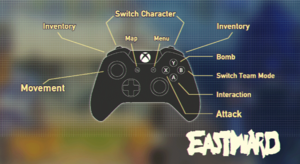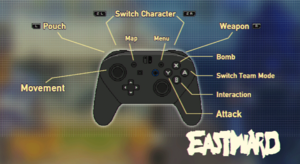Commandes
Sauter à la navigation
Sauter à la recherche
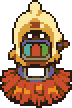
|
Traduction incomplète Cet article ou cette section n'a pas été complètement traduit en français.
Vous êtes invités à aider à sa traduction en la révisant. |
Eastward was developed with full controller support alongside keyboard/mouse support.
The game will dynamically overlay controller button icons on UI elements if a controller is detected interacting with the game. The default controller and keyboard bindings are outlined below. Keys can be remapped in the system options menu
Keyboard & Mouse
| Key | Description |
|---|---|
| Movement | |
| W A S D ⇧ ⇦ ⇩ ⇨ |
W⇧ Move Up A⇦ Move Left S⇩ Move Down D⇨ Move Right |
| Actions | |
| Space | Interaction |
| Left Click | Attack |
| Right Click | Ability |
| Party | |
| Tab, Mouse Wheel Click | Group/Ungroup |
| Q, Mouse Wheel Scroll | Switch Character |
| Inventory | |
| R | Open Backpack |
| E | Switch Weapon |
| 1 | Fast Switch 1 |
| 2 | Fast Switch 2 |
| 3 | Fast Switch 3 |
| 4 | Fast Switch 4 |
| Other | |
| Esc | Open Menu |
| F | Open Map |
In Menu Window
| Key | Description |
|---|---|
| W A S D ⇧ ⇦ ⇩ ⇨ |
W⇧ Move Up Selection A⇦ Move Left Selection S⇩ Move Down Selection D⇨ Move Right Selection |
| Left Click, Enter | Select option, confirm |
| Tab | Advance menu tab |
| Q, Esc | Go back, exit menu |
Xbox 360 Controller
| Key | Description |
|---|---|
| Movement | |
| Left Joystick | Move Character |
| Actions | |
| A | Interaction |
| X | Attack |
| Y | Ability |
| Party | |
| B | Group/Ungroup |
| Left Trigger, Right Trigger | Switch Character |
| Inventory | |
| Left Bumper | Open Backpack |
| Right Bumper | Switch Weapon |
| Other | |
| Start | Open Menu |
| Select | Open Map |
Nintendo Switch Controller
| Key | Description |
|---|---|
| Movement | |
| Left Joystick | Move Character |
| Actions | |
| B | Interaction |
| Y | Attack |
| X | Ability |
| Party | |
| A | Group/Ungroup |
| ZL, ZR | Switch Character |
| Inventory | |
| L | Open Backpack |
| R | Switch Weapon |
| Other | |
| + | Open Menu |
| - | Open Map |